In today’s fast-paced world, more and more people are embracing the concept of a home office. Whether you’re a freelancer, a remote worker, or just someone who needs a dedicated space to focus on your tasks, understanding what a home office is and how to set one up can significantly enhance your productivity and work-life balance.
Understanding the Concept – What Is a Home Office?
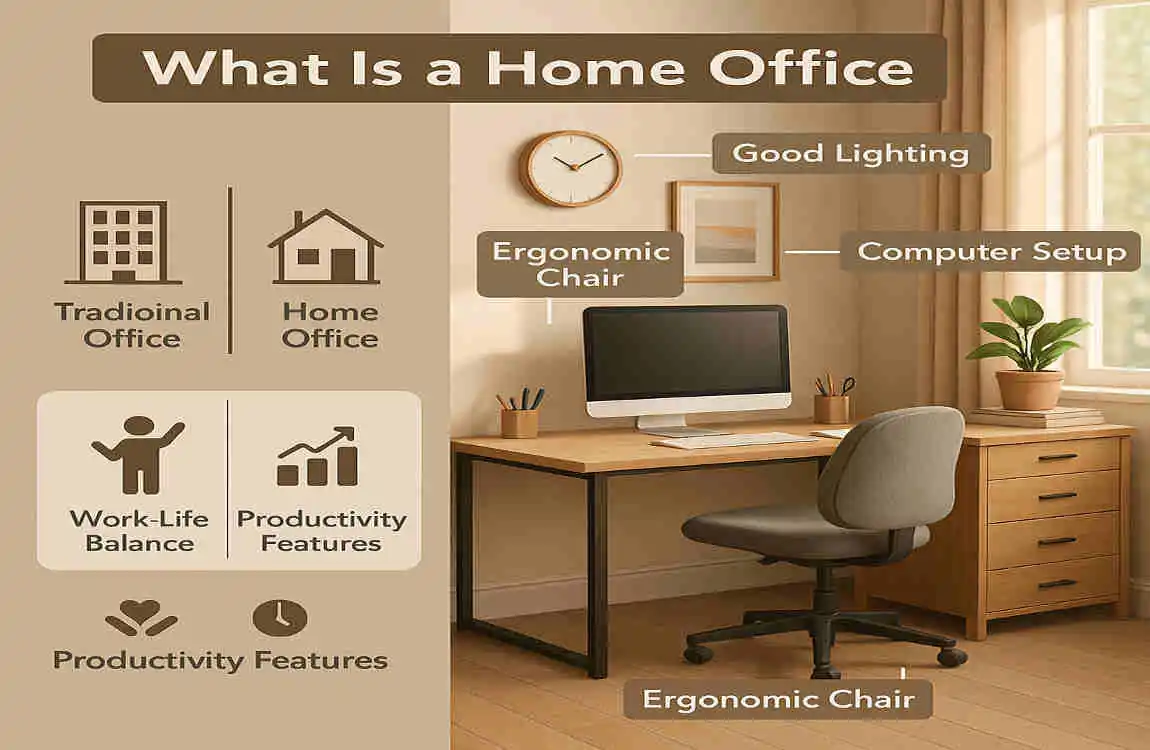
Defining a Home Office
A home office is a designated workspace within your home where you can carry out professional tasks, whether they’re related to your job, business, or personal projects. It’s a place where you can focus, be productive, and separate your work life from your personal life.
Types of Home Offices
Home offices come in various shapes and sizes, depending on your needs and the space available in your home. Some common types include:
- Dedicated Room: A separate room solely dedicated to your work.
- Corner Desk: A small workspace set up in a corner of a larger room.
- Multi-Purpose Spaces: A flexible area that can be used for work and other activities.
Differences from Traditional Office Spaces
Unlike traditional office spaces, home offices offer more flexibility and personalization. You have the freedom to design your workspace to suit your preferences, and you can work in a comfortable environment that’s tailored to your needs.
A Brief History of Home Offices
The concept of working from home has been around for centuries, but it gained significant traction with the advent of technology. As computers, the internet, and communication tools became more accessible, the idea of a home office became increasingly popular. Today, with the rise of remote work and flexible schedules, home offices are more relevant than ever.
The Essential Components of a Functional Home Office
Choosing the Right Space
When setting up your home office, the first step is to choose the right space. Consider factors such as:
- Lighting: Natural light can boost your mood and productivity.
- Noise: Minimize distractions by selecting a quiet area.
- Privacy: Ensure you have enough privacy to focus on your work.
Furniture Essentials
Investing in the right furniture is crucial for a comfortable and ergonomic home office. Key pieces include:
- Ergonomic Chair: Support your back and maintain good posture.
- Desk: Choose a desk that suits your needs and provides enough workspace.
- Storage Solutions: Keep your office organized with shelves, cabinets, and drawers.
Technology Must-Haves
To ensure smooth and efficient work, make sure you have the following technology essentials:
- Computer: A reliable computer or laptop is a must for any home office.
- Printer: If you need to print documents, invest in a good-quality printer.
- High-Speed Internet: A fast and stable internet connection is crucial for remote work.
- VPN: Protect your online activities with a virtual private network.
Organization and Clutter Management
A cluttered workspace can hinder your productivity and focus. Implement organization strategies such as:
- Declutter Regularly: Sort through your papers, files, and supplies regularly.
- Use Labels: Label your storage containers and drawers for easy access.
- Implement a Filing System: Organize your documents and files systematically.
Personalization and Comfort
Make your home office a space you enjoy working in by adding personal touches and ensuring comfort. Consider:
- Decor: Add artwork, plants, or other decorative elements that inspire you.
- Comfort Items: Include a cozy rug, a comfortable chair, or a soft blanket.
- Lighting: Use task lighting and ambient lighting to create a pleasant atmosphere.
Benefits of Having a Home Office
Increased Productivity and Focus
One of the main benefits of a home office is the potential for increased productivity and focus. When you have a dedicated workspace, you can minimize distractions and create an environment that promotes concentration.
Flexible Work Hours and Better Work-Life Balance
With a home office, you have the flexibility to set your own work hours and create a schedule that suits your lifestyle. This can lead to a better work-life balance, allowing you to spend more time with family and friends or pursue personal interests.
Cost Savings on Commuting and Meals
Working from home can save you a significant amount of money on commuting costs, such as gas, public transportation, or parking fees. Additionally, you may save money on meals by preparing your own food at home instead of eating out.
Environmental Benefits
By working from home, you can reduce your carbon footprint and contribute to a more sustainable environment. Fewer people commuting to work means less traffic congestion and lower greenhouse gas emissions.
Improved Mental Health and Reduced Stress
For some people, working from home can lead to improved mental health and reduced stress levels. The comfort and familiarity of your own space can create a more relaxed and positive work environment.
Business Advantages for Freelancers and Entrepreneurs
If you’re a freelancer or entrepreneur, having a home office can provide numerous business advantages. It can help you establish a professional image, save on office rental costs, and create a dedicated space for client meetings or video conferences.
Statistics Supporting the Benefits of Home Offices
- According to a study by Global Workplace Analytics, remote workers are 35-40% more productive than their office-based counterparts.
- A survey by Buffer found that 98% of remote workers want to continue working from home, at least part-time, for the rest of their careers.
- A report by FlexJobs revealed that remote workers save an average of $4,000 per year on commuting costs.
Step-by-Step Guide to Setting Up Your Home Office
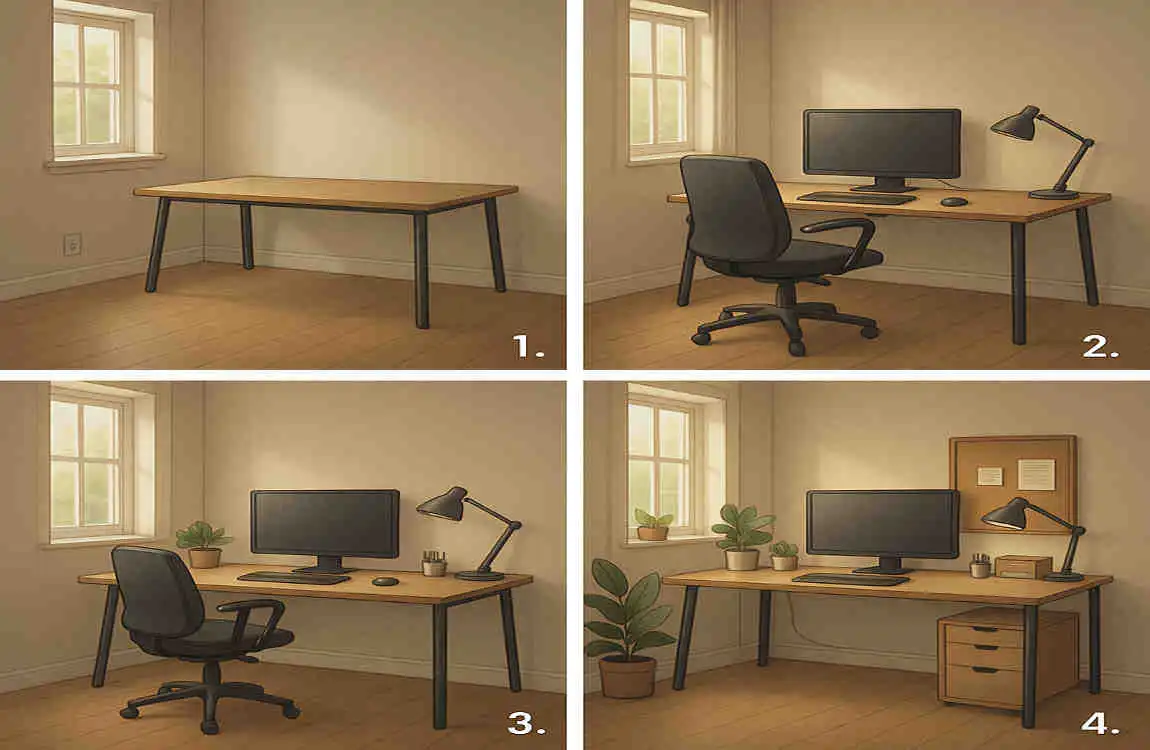
Assess Your Needs and Work Habits
Before setting up your home office, take some time to assess your needs and work habits. Consider factors such as:
- Type of Work: What kind of tasks will you be performing in your home office?
- Equipment Requirements: What equipment and tools do you need to perform your work effectively?
- Space Requirements: How much space do you need for your work and storage?
Selecting and Preparing the Space
Once you’ve assessed your needs, it’s time to select and prepare the space for your home office. Follow these steps:
- Identify a Suitable Location: Choose a quiet, well-lit area that offers enough privacy and space.
- Clear the Space: Remove any clutter or unnecessary items from the designated area.
- Measure the Space: Take measurements to ensure your furniture and equipment will fit comfortably.
- Prepare the Space: Make any necessary repairs, paint the walls, or add shelving as needed.
Choosing Equipment: Essential vs. Nice to Have
When selecting equipment for your home office, it’s important to distinguish between essentials and nice-to-have items. Here’s a list to help you prioritize:
Essential Equipment
- Computer or laptop
- Ergonomic chair
- Desk
- High-speed internet
- Printer (if necessary)
Nice-to-Have Equipment
- Additional monitors
- Standing desk
- Noise-canceling headphones
- Smart lighting system
- Video conferencing equipment
Setting Up Tech Infrastructure
To ensure a smooth and secure work experience, set up your tech infrastructure carefully. Follow these steps:
- Internet Connection: Set up a reliable and fast internet connection.
- Software and Apps: Install necessary software and apps for your work, such as productivity tools or communication platforms.
- Security Measures: Implement Security measures like firewalls, antivirus software, and a VPN to protect your data and privacy.
Organization and Décor Tips
To create a motivating and comfortable workspace, consider the following organization and décor tips:
- Declutter Regularly: Keep your workspace tidy by regularly decluttering and organizing your supplies.
- Use Vertical Space: Utilize wall space for shelving, pegboards, or hanging organizers to maximize your storage options.
- Add Personal Touches: Incorporate artwork, plants, or other decorative elements that inspire you and make you feel at home.
- Create a Focal Point: Designate a focal point in your office, such as a view or a piece of art, to help you stay focused and motivated.
Maintenance and Continual Improvement
Once your home office is set up, it’s essential to maintain and continually improve your workspace. Follow these tips:
- Regular Cleaning: Keep your office clean and tidy by regularly dusting, vacuuming, and wiping down surfaces.
- Assess and Adjust: Periodically assess your workspace and make adjustments as needed to optimize your productivity and comfort.
- Stay Updated: Keep up with the latest trends and technologies in home office design to ensure your space remains functional and inspiring.
Smart Work-from-Home Trends and Innovations
Popular Trends in Home Office Design
Home office design is constantly evolving, with new trends emerging to enhance productivity and comfort. Some popular trends include:
Biophilic Design
Biophilic design incorporates natural elements, such as plants, natural light, and organic materials, into the workspace. This approach can help reduce stress, increase creativity, and improve overall well-being.
Minimalist Setups
Minimalist home offices focus on simplicity and functionality, with clean lines, neutral colors, and a clutter-free environment. This design approach can help promote focus and reduce distractions.
Technology Trends
As technology continues to advance, new tools and innovations are emerging to support remote work. Some notable technology trends include:
AI Assistants
AI-powered virtual assistants, such as Amazon’s Alexa or Google Assistant, can help you manage your schedule, set reminders, and even control smart devices in your home office.
Smart Desks
Brilliant desks with adjustable height, built-in charging ports, and integrated cable management systems are becoming increasingly popular. These desks can help you maintain good posture and keep your workspace organized.
Video Conferencing Tools
With the rise of remote work, video conferencing tools like Zoom, Microsoft Teams, and Google Meet have become essential for virtual meetings and collaboration.
Apps and Software for Remote Collaboration and Productivity
To stay connected and productive while working from home office, consider using the following apps and software:
- Slack: A communication platform for team collaboration and messaging.
- Trello: A project management tool for organizing tasks and tracking progress.
- Asana: A work management platform for assigning tasks, setting deadlines, and monitoring team performance.
- Evernote: A note-taking app for capturing ideas, creating to-do lists, and organizing information.
The Rise of Hybrid Work Models
As companies adapt to the changing work landscape, hybrid work models are becoming more common. T
